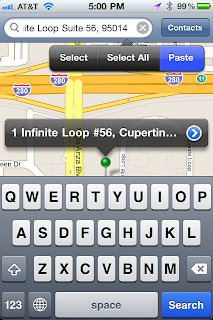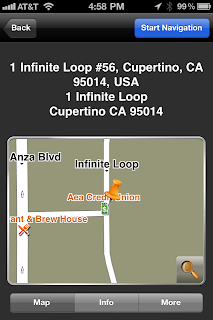LiquidZed Software
Thursday, February 17, 2011
Wednesday, February 9, 2011
Version 2.1 Submitted to App Store
Version 2.1 brings a button to zoom to the users current location. While the button appears blue it means that NavAssist will continue to keep the map centered on your current location. To stop it from doing this, either press the button again, or just move the map.
As always, any feedback is appreciated! Both via email, and on the App Store reviews!
-Jason
LiquidZed@gmail.com

Tuesday, February 8, 2011
NavAssist v2.0 Released!!!
Now with Local Search!!
If you like NavAssist please submit a review in the App Store, I would really appreciate it!
And any feedback would be appreciated: LiquidZed@gmail.com
-Jason
Friday, February 4, 2011
Navigon v1.5 released, v2.0 submitted
Navigon v1.5 was released to the App store with the highlighted features of free form address entry, cut and paste, and maps integration!
Version 2.0 was submitted Saturday, Feb 5. Version 2.0 brings google local search to NavAssist! Now with NavAssist you can:
- Open your contacts that include apartments and suites
- Cut and Paste addresses
- Free form text entry for addresses
- Local Search around wherever you want!
As always, send any suggestions or requests to LiquidZed@gmail.com


Monday, January 31, 2011
NavAssist released! Version 1.5 submitted!
NavAssist has just been released to the App Store. See older post from January 21st for details.
Version 1.5 of NavAssist submitted to the Appstore!
Features included in version 1.5:
- Google maps search of address
- Cut and Paste into search bar
- Launch Navigon by touching right blue arrow on annotation
Screenshots:
Version 2.0 is under development!!
Friday, January 21, 2011
NavAssist to be Released Soon in the App Store
NavAssist will be available soon on the App Store. It connects your address book with the Navigon MobileNavigator software. I made this software mainly because Navigon does not properly navigate to addresses that contain an apartment number, suite, etc. This software solves that issue by stripping the apartment number off and passing Navigon the corrected address. NavAssist will also fix the problem where syncing programs put the city, state and zip code into the city field.
NOTE: You must have version 1.4+ of the Navigon MobileNavigator Software installed on your iphone to use this software.
NavAssist Works Completely Offline!!!
This software does not rely on any outside service to do reverse geocoding, so it works completely offline, just like your Navigon software, so you can use it anytime, anywhere!
NavAssist Correcting Apartment numbers
To get NavAssist to recognize apartment numbers, the number should either be preceded by #, or it should be on the next line, in any form. Examples:
1 Infinite Loop #A
Cupertino, CA 95014
OR
1 Infinite Loop
Suite A
Cupertino, CA 95014
NavAssist Correcting City, State and Zip in the City Field
To get NavAssist to correct this common problem, your city, state and zip must be in the form:
<city>, <state> <zip>
NOTE: This correction only currently works for USA and Canadian zip codes. I am looking into how others are formulated so I can try to correct those as well.
Please send any feature requests or bug reports to: liquidzed@gmail.com
Subscribe to:
Posts (Atom)